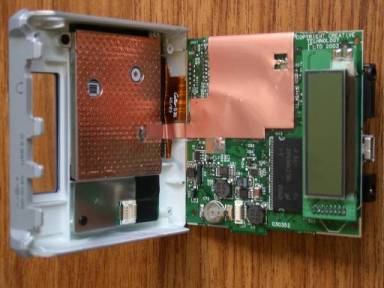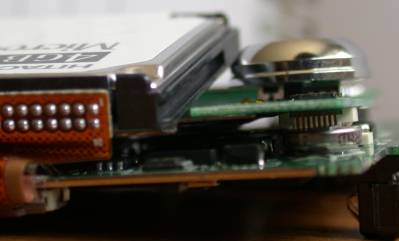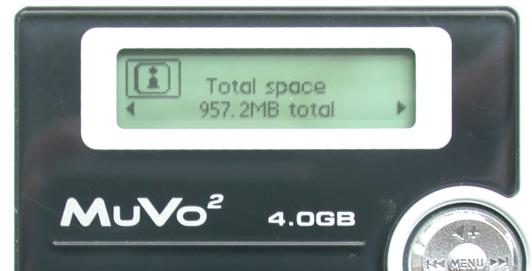
Update 20041118
Just in case you don't know yet. The 4GB microdrive in the current crop of MuVo²s can't be used in digital cameras. I understand that if the number on the barcode on the back of the microdrive is 44C or higher then it won't work. Mine is 41B, but unfortunately my Nikon 995 doesn't really like microdrives. Oh well.
Update 20040629
Some people have asked if I have an image of the original microdrive. Well, no,
but I do have an image I've made after putting the microdrive back in again:
1.44MB bzip2 file and an image
from a 1GB SanDisk (without the test wma file) as a
780kB bzip2 file
Some tools you may need if you're using windows:
- bzip2 - includes bzip2 for windows. You'll need this if your archiver program doesn't support bz2 files (such as winzip).
- dd for win32 - for writing the image to the microdrive. This seems to be very slow, but since only the fist couple of megabytes has anything other than zeros then you should be able to just stop the write after a minute or two. Advice from the webpage suggests you try a block size of 1M.
- WinHex - Demo version won't do large files, but it has been recommended to me.
They're both command line programs so try something like:
bzip2 -d large.img.bz2
dd bs=1M if=large.img of=\\.\Volume{ca6a9da5-49da-11d8-8cf5-b21002f909f4}
You'll get the correct volume information by running 'dd --list' and looking for the correct mount point, it seems you have to drop the trailing slash. Let me know if you have any problems of successes.
Prologue
So, I got myself a MuVo². It arrived today. So far, in order, I have:
- Broken into the packaging (heat sealed hard plastic stuff, nightmare)
- Put the battery in (part charged, yay, no waiting around, good move)
- Copied my Supergrass albums onto it
- Listened to it (sounds ok, packaged headphones are a little uncomfortable)
- Read the manual (nothing exciting there)
- Avoided installing the Creative software (Creative seem to like taking over your computer)
- Started trying to take it apart
Why take it apart? The 4GB microdrive. That will go nicely in my camera and can be replaced by a normal 1GB compact flash card. Looking at costs we have:
- £170 512MB Creative x-trainer (like a MuVo², but yellow)
- £250 4GB MicroDrive
- £130 1GB CF
- £180 MuVo²
So I can either spend £420 to get a 512MB MuVo and a 4GB microdrive, or £310 to get a 1GB MuVo and a 4GB microdrive. £110 less for a better MuVo.
Hmmmmmmmmm.
Taking Apart the MuVo²
The problem here is that I suspect Creative really don't want people to do this. I don't know why, maybe some people would attempt to claim a warranty replacement if they arse up and break their MuVo². People who try that are idiots (I was going to say cretin, but that would be offensive to people with thyriod problems). If you try to take apart your MuVo² after reading this then any problems are your own. I'm just recording the process I went through. Don't expect warranties to cover uses other than those claimed by the manufacturer. Creative don't claim changeable storage media, so it isn't covered.
Clear?
Right. The first thing is to take the battery out. Then take the cover off. Things were easy so far and I had something looking a little like this:




You'll note the 3 screw holes, and the warranty sticker. Note the words on the warranty sticker. Guess what's beneath the warranty sticker. I decided to remove the sticker (although according to the sticker, 'Creative void if seal is tampered', so I just voided Creative. Weird).
Who can tell me what's wrong with the second screw picture. That's right, it looks like someone's jammed a grinding tool in there and taken off most of the head (or whatever the technical name for where the driver head is supposed to go). After the warranty sticker, this is the second sign that Creative don't want you to do this. Either that or it's a faulty assembly. Now, how to get it out. Erm. Not sure yet.
More to come (I hope)
Woohoo!


Managed to get the screws out. Hurrah.

The cards on the left don't work as replacements for the MuVo², the ones
on the right do. The one in the middle formats but can't load the firmware. I
suspect that the MuVo² uses some space on the CF card and the 16MB card
isn't large enough (this would explain the difference in size shown between
using a card in the MuVo² and using the same card in a CF reader.
I'll put more details in here sometime, but I've put the microdrive back in the MuVo² for the moment since it works fine in a card reader, but is very slow in my old(ish) Nikon 995. This is probably a problem with my 995 but I don't have a better camera to test it on. In any case, it was useful to have 4GB of space for music whilst I was on holiday.
More Pics